Intro
Welcome to the Blip.delivery API! Our API endpoints can be bundled into any application using the npm module blip-deliveries.
This documents the use of the Blip.delivery API using server-side node.js, and will eventually document the library in other backend laguages.
To get started with a live account, contact Blip to get a storeID. Alternatively, you can play around with the functions in testmode, by replacing the storeID with 'test'
Getting started
To authorize, use this code:
# Authorization is done on a per-call basis. No authorization setup is needed when using Http
Blip uses a storeID to allow access to the API. You can register by contacting sales.
Get a delivery quote
This retrieves a live price for a delivery, given two addresses. If your account uses subscription based pricing, use getDeliveriesLeft instead.
Required JSON
Example request:
https://api.blip.delivery/getDeliveryPrice # Live API endpoint
https://test.blip.delivery/getDeliveryPrice # Test API endpoint
JSON body:
{
pickupAddress: "156 Enfield Place, Mississauga, ON",
deliveryAddress: "100 City Centre drive, Mississauga, ON",
storeID: YOUR_STOREID_HERE
}
| Parameter | Description |
|---|---|
| pickupAddress | The address of your pickup point. Include the locality + city |
| deliveryAddress | The address of your delivery point. Include the locality + city |
| storeID | Your storeID |
Example response:
{
"blipFee": 100,
"price": 337,
"totalPrice": 447,
"duration": "41 min(s)"
}
Response JSON
| Parameter | Description |
|---|---|
| blipFee | Integer fee of the API call |
| price | Integer price of the delivery |
| totalPrice | Integer price of the delivery charged to your account |
| duration | String describing the estimated duration for the delivery |
Create a new delivery
This creates a new delivery request, and charges the card on file. If you do not have any card on file with us, download the Blip Store app, and update your card details.
Example request
https://api.blip.delivery/makeDeliveryRequest # Live API endpoint
https://test.blip.delivery/makeDeliveryRequest # Test API endpoint
JSON body:
{
delivery: {
instructions: "Deliver to the lobby",
contact: {
name: "John Smith",
number: "+16479839837"
},
location: {
address: "156 Enfield Place, Mississauga, ON"
}
},
pickup: {
order_number: "ABC123",
instructions: "Pickup from the main desk",
contact: {
number: "+16478229867"
},
location: {
address: "200 Burnhamthorpe road west, Mississauga, ON"
}
},
dropoffTime: 14151351351,
metadata: {
orderNumber: "ABC123",
appID: "Shopify"
},
storeID: "L12354Hhhf9-f"
}
Required JSON
| Parameter | Description |
|---|---|
| delivery.contact.name | String name of the reciever |
| delivery.contact.number | String phone number of the reciever |
| delivery.location.address | String address of the delivery location |
| delivery.instructions | String instruction for the driver upon reaching the delivery point OPTIONAL |
| delivery.dropoffTime | Unix timestamp for the start of the delivery window. For eg. if the delivery window is between 1pm - 2pm, use the Unix timestamp for 1pm OPTIONAL |
| metadata.orderNumber | String order number for your own reference |
| metadata.appID | String descrbing the app that made the order OPTIONAL |
| pickup.instructions | String instructions for the driver upon reaching the pickup location OPTIONAL |
| pickup.contact.number | String phone number the driver can call if there is a problem during pickup |
| pickup.location.address | String address of the pickup location |
| storeID | String of the storeID you recieved when signing up with blip |
Example response:
{
"storeID": "-LJlJ-xuYqEtgs6C1qky",
"delivery": {
"contact": {
"name": "John Smith",
"number": "+16479839837"
},
"location": {
"address": "156 Enfield Place, Mississauga",
"latitude": 43.5907771,
"longitude": -79.6340031
},
"instructions": "Deliver to the lobby"
},
"pickup": {
"contact": {
"number": "+16478229867"
},
"location": {
"address": "200 Burnhamthorpe road west, Mississauga",
"latitude": 43.5890505,
"longitude": -79.64045229999999
},
"instructions": "Pickup from the main desk"
},
"metaData": {
"orderNumber": "ABC123",
"appID": "shopify"
},
"status": {
"timeCreated": 1537389047
},
"chargeID": "ch_1DCCJvA4IkmlaKtpe3YcDT2G",
"id": "PCAPIIL"
}
Response JSON
| Parameter | Description |
|---|---|
| delivery | A delivery object composed of a contact, location, and instruction. |
| pickup | A pickup object composed of an order number, contact, location, and instruction. |
| metadata | An object containing an order number for your own reference plus an optional appID for example "shopify" |
| delivery.contact.name | String name of the reciever |
| delivery.contact.number | String phone number of the reciever |
| delivery.location.address | String address of the delivery location |
| delivery.location.latitude | Coordinate of the delivery location's latitude |
| delivery.location.longitude | Coordinate of the delivery location's longitude |
| delivery.instruction | String instruction for the driver upon reaching the delivery point |
| metadata.orderNumber | String order number for your own reference |
| metadata.appID | String to reference the app from which this request has been generated |
| pickup.instructions | String instructions for the driver upon reaching the pickup location |
| pickup.contact.number | String phone number the driver can call if there is a problem during pickup |
| pickup.location.address | String address of the pickup location |
| pickup.location.latitude | Coordinate of the pickup location's latitude |
| pickup.location.longitude | Coordinate of the pickup location's longitude |
| status.timeCreated | UNIX timestamp when the delivery request was generated |
| chargeID | An ID referencing the charge made to the card on file |
| id | The deliveryID of the generated delivery |
Get delivery status
This retrieves a delivery object, and it's current status
Example request
https://api.blip.delivery/getDeliveryStatus # Live API endpoint
https://test.blip.delivery/getDeliveryStatus # Test API endpoint
JSON body:
{
"deliveryID": "ASF781",
"storeID": "L12354Hhhf9-f"
}
Required JSON
| Parameter | Description |
|---|---|
| deliveryID | String deliveryID of a delivery created using makeDeliveryRequest |
| storeID | String of the storeID you recieved when signing up with blip |
Example response:
{
timeTaken: 1537144441,
timePickedUp: 1537144845,
timeDelivered: 1537145169,
timeCreated: 1537144418,
pickupETA: 1537144845,
dropoffETA: 1537144588,
courier: {
name: {
firstName: "Tai",
lastName: "Lopez"
}
driverID: "bafa0a6ffbbead086d2aff257bdae684",
number: "+16479839837",
picture: "https://firebasestorage.googleapis.com/v0/b/blip-testapp.appspot.com/o/profilePictures%2F97548650-F8A1-4905-8D80-BDB4CBC6750C?alt=media&token=2bc75dd7-79f5-4bab-b862-8719aa7c4bb9"
}
}
Response JSON
| Parameter | Description |
|---|---|
| timeTaken | UNIX timestamp in seconds of the time the delivery was accepted by a courier |
| timePickedUp | UNIX timestamp in seconds of the time the delivery was picked up |
| timeDelivered | UNIX timestamp in seconds of the time the delivery was delivered |
| timeCreated | UNIX timestamp in seconds of the time the delivery was created |
| pickupETA | UNIX timestamp in seconds of an estimated time of pickup |
| dropoffETA | UNIX timestamp in seconds of an estimated time of dropoff |
| courier.name.firstName | String firstname of the courier on the job |
| courier.name.lastName | String lastname of the courier on the job |
| courier.driverID | String of the courier's ID |
| courier.number | String of the phone number of the courier |
| courier.picture | String of the URL for the courier's profile picture |
Cancel delivery
You can cancel a delivery if it hasn't already been accepted by a courier. We will eventually add support for all types of cancellations, but currently only allow for cancellations before a courier has accepted a delivery request. A 100% refund will trigger upon cancellation, and your funds will appear within 5 business days.
Example request
https://api.blip.delivery/cancelDelivery # Live API endpoint
https://test.blip.delivery/cancelDelivery # Test API endpoint
JSON body:
{
"deliveryID": "ASF781",
"storeID": "L12354Hhhf9-f"
}
Required JSON
| Parameter | Description |
|---|---|
| deliveryID | String deliveryID of a delivery created using makeDeliveryRequest |
| storeID | String of the storeID you recieved when signing up with blip |
Example response:
{
"refund": {
"id": "re_1DCHmRA4IkmlaKtpRZC7i0mx",
"object": "refund",
"amount": 571,
"balance_transaction": "txn_1DCHmRA4IkmlaKtpC6JdMukg",
"charge": "ch_1DCCJvA4IkmlaKtpe3YcDT2G",
"created": 1537410035,
"currency": "cad",
"metadata": {},
"reason": null,
"receipt_number": null,
"status": "succeeded"
}
}
Response JSON
| Parameter | Description |
|---|---|
| refund | A refund object verifying a successful refund was made |
Get driver location
After a delivery has been accepted, it contains a courier property. The courier is a driver that has been dispatched, who's location updates every 500-700 meters. This function should not be called more than once every 1 minute, as doing so may result in excess charges to your account. Furthermore, a status code of 400 will be returned if the deliveryID references a delivery that has not been picked up. To ensure a status code of 200, make sure to call getDeliveryStatus first, and check if it contains a courier property.
To get the current location of your driver, use getDriverLocation(options) where options is an object containing the deliveryID of the delivery to track
Example request
https://api.blip.delivery/getDriverLocation # Live API endpoint
https://test.blip.delivery/getDriverLocation # Test API endpoint
JSON body:
{
deliveryID: "ASF781",
storeID: "L12354Hhhf9-f"
}
Required JSON
| Parameter | Description |
|---|---|
| deliveryID | String deliveryID of a delivery created using createNewDelivery |
| storeID | String of the storeID you recieved when signing up with blip |
Example response:
{ location: {
latitude: 43.5890505,
longitude: -79.6404522
}
}
Response JSON
| Parameter | Description |
|---|---|
| location.latitude | Number indicating the current latitude of the driver on your job |
| location.longitude | Number indicating the current longitude of the driver on your job |
Get deliveries
Sometimes, you may need all the delivery requests created by your store. You can use getDeliveries to get an array of all the deliveryID's associated with your storeID
Example request
https://api.blip.delivery/getDeliveries # Live API endpoint
https://test.blip.delivery/getDeliveries # Test API endpoint
JSON body:
{
"storeID": "L12354Hhhf9-f"
}
Required JSON
| Parameter | Description |
|---|---|
| storeID | String of the storeID you recieved when signing up with blip |
Example response:
{
"deliveries": [
"FQAFS8",
"QSFG12",
"QAFS91"
]
}
Response JSON
| Parameter | Description |
|---|---|
| deliveries | Array of deliveryID's associated with your storeID |
Get delivery
Sometimes, you might want to get a single delivery object that you can reference with it's corresponding deliveryID. To do this, use getDelivery, passing in a deliveryID in the request body. Alternatively, if you do not want to keep a track of the deliveryID, you can pass in an orderNumber & appID pair, and it'll retrieve the corresponding delivery, without needing to know the deliveryID
Example request
https://api.blip.delivery/getDelivery # Live API endpoint
https://test.blip.delivery/getDelivery # Test API endpoint
JSON body:
{
storeID: "L12354Hhhf9-f",
deliveryID: "NJKFN8",
appID: "Shopify",
orderNumber: "ABC123"
}
Required JSON
| Parameter | Description |
|---|---|
| storeID | String of the storeID you recieved when signing up with blip |
| deliveryID | String of the deliveryID of the corresponding delivery object you want to retrieve |
| appID | String of the appID passed when creating the delivery OPTIONAL |
| orderNumber | String of the orderNumber passed when creating the delivery OPTIONAL |
Example response:
{
"delivery": {
"deliveryStatus": {
"timeTaken": null,
"timePickedUp": null,
"timeDelivered": null,
"timeCreated": 1541796957,
"pickupETA": null,
"dropoffETA": null,
"courier": null
},
"id": "4OOHNJT",
"delivery": {
"contact": {
"name": "John Smith",
"number": "+16479839837"
},
"instructions": "Drop off at security",
"location": {
"address": "156 Enfield Place, Mississauga",
"latitude": 43.5907771,
"longitude": -79.6340031
}
},
"pickup": {
"contact": {
"name": "James Bean",
"number": "+16479839836"
},
"instructions": "Pickup from main desk",
"location": {
"address": "200 Burnhamthorpe road west, Mississauga",
"latitude": 43.5890505,
"longitude": -79.64045229999999
},
},
"metadata": {
"orderNumber": "ABC123",
"appID": "Shopify"
}
}
}
Response JSON
| Parameter | Description |
|---|---|
| delivery | The delivery object |
| deliveryStatus | The delivery status object |
| id | The deliveryID of the delivery object |
| delivery (child object of the main delivery object) | The dropoff object |
| pickup | The pickup object |
Errors
The Blip API uses the following error codes:
| Error Code | Meaning |
|---|---|
| 400 | Bad Request -- An error occured, check response.error for a string explanation of the reason the error occured. |